Hello friends, today I will show you the best websites that will help you in daily life. These are useful websites that will actually help to you. These websites will not work for one aim. These will work different aim of your life.
We bring different apps and software for you that can help you so daily visit our website.
Without wasting your time let’s go
1. Musclewiki.com
This website can help for fitness freak and Jim lover. If you belong to middle class family and you have no money for join Jim so this website will help you.
How to use
Just open this website and select you gender. For example if you want to make sex pack just selects sex pack from picture. This website will show you all exercise that will help you to create 6 Pack. You just need do that exercise your sex pack will be created.
Now if you want to make muscle just selects muscle from picture and this website will show you all exercise that will help you. Just you need to do that exercise and work muscles will be created.
So if you are Jim lover must try this website.
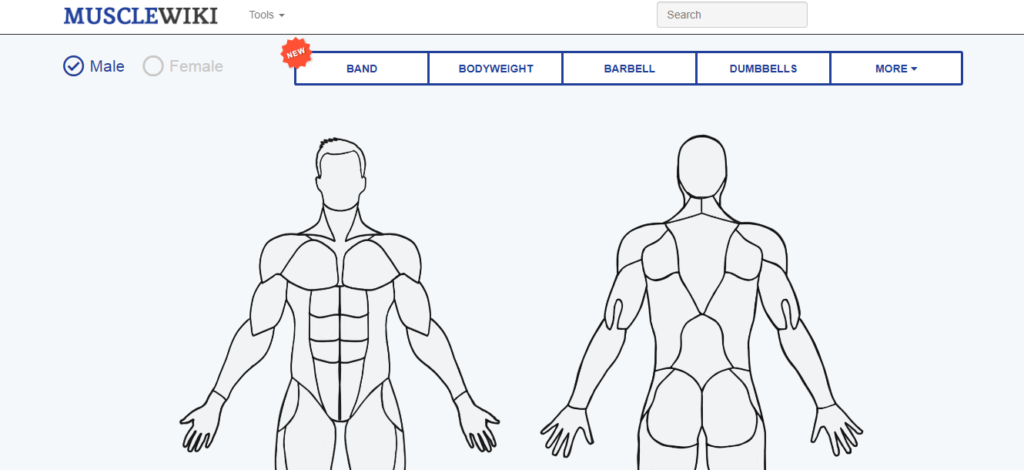
Website Link
2. I2ocr.com
If you have an image a text written on image, and you want to that actual text. So this website will help you. By using this website you can get that actual text and edit them. After getting, you can send to any one OR you can save.
How to use
Just open your browser and search i2ocr.com. This website will open. Select the language in which text is written on image. Then select your image. Select check box. And now press extract text.
This website will extract your text. Now you can edit the text and can save OR can share with anyone
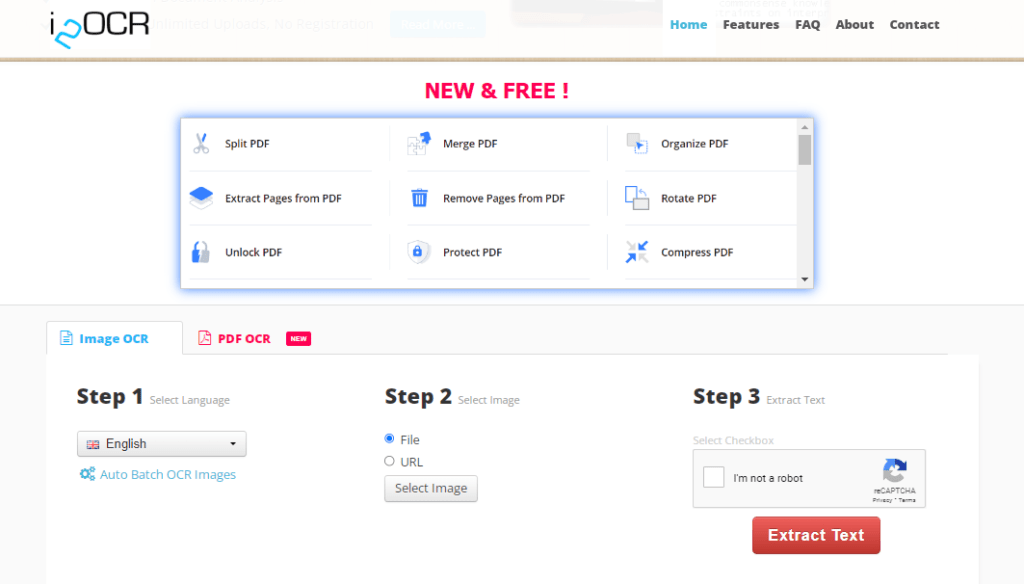
Website Link
3. Cleanpng.com
If you are student, Photo editor OR video editor, so this website will help you. If you want PNG of image so you can find and download image for free by using this website. For example if you’re editing a video and you want PNG of laptop so you can use this website download the PNG of laptop.
How to use
Just open your web browser in your pc OR android and search the website cleanpng.com. Then this website will open. In website find search bar and search your object name. For example, you want to download PNG of laptop. Just search laptop. Different image will be showed. Select your favorite image and download that image for free.
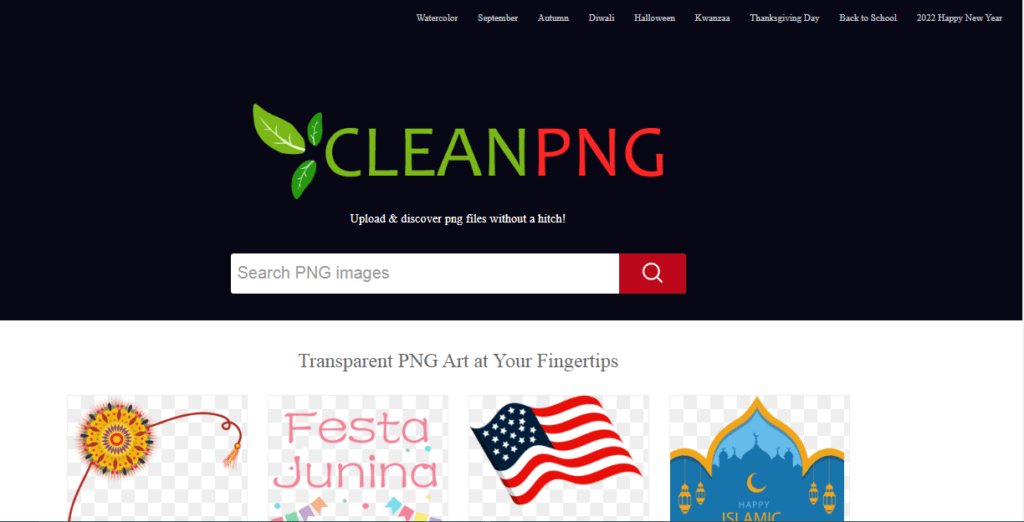
Website Link
4. Animagraffs.com
If you are interested in technology, so this website will help you. If you want to know how machines actually works. For example if you want to know how handgun is works. You can not only check handgun you can check car engine, car ac, disk break and all technology are use in these days you can check. You can easily check how and gun work. This website will show you all activity that performs in handgun, with full detail and GIF image.
How to use
Just open any browser and search animagraffs.com. This website will open. Now select the machine in which you want to know how it works. This website will show you all activity that performs in that machine, with full detail and GIF image.
If you are interested in technology so must try this website.

Website Link
5. Virustotal.com
If virus attack to your pc then your data can be lost. Viruses come from webs and image. But you can check which image has virus OR which website have virus by using this website.
How to use
Just open browser on you pc OR android phone and search the website virustotal.com. This website will open. Now if you want to check virus from file. Select your file and this website will show you that this file has virus OR not.
If you want to check virus in website. Copy the link of website and paste in URL section. This virus total will show you that this website has virus has OR not.
By using this website you can save from virus. So must try this website.

Website Link
6. Flagwaver
If you are interested in photo editing, so this website will help you.
If you want to add your photo in flag, by using this website you can add your photo in flag easily. When you will add your photo in flag your photo will wave.
If you interested in photo editing you can check our second article. In which we have featured the best photo editing apps and software. Just click below link.
Link
How to use
Just open your browser and search krikienoid.github.io/flagwaver. Then this website will open. Select your image in which you want to add in flag. Your image will automatically add in flag. By using press ‘All Option’ you can change setting of your image that you add in flag. You can change flag style, Flag angle; you can stop OR start flag-wavers.
So must try for add your photo in flag.
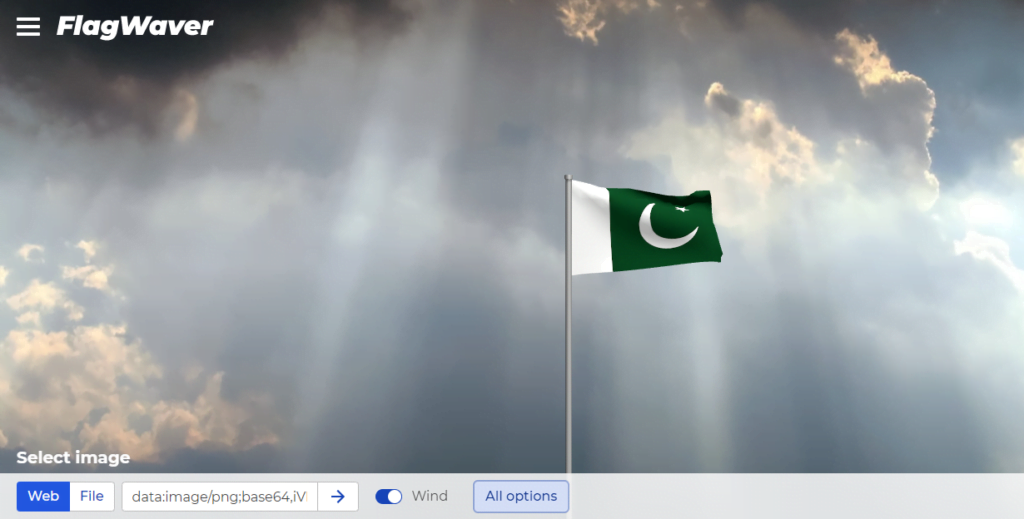
Website Link
7. Autodraw.com
If you are interested in drawing this website can help you. For example if you want to draw house. When you draw house then this will suggest different style hour. Press your favorite house the house will automatically create. This is actually website for children, but you can try this website for fun.
How to use
Open this website on your browser. The drawing menu will open. When you will draw any this I will recommend you related object. Just press best recommended object and your drawing will create.
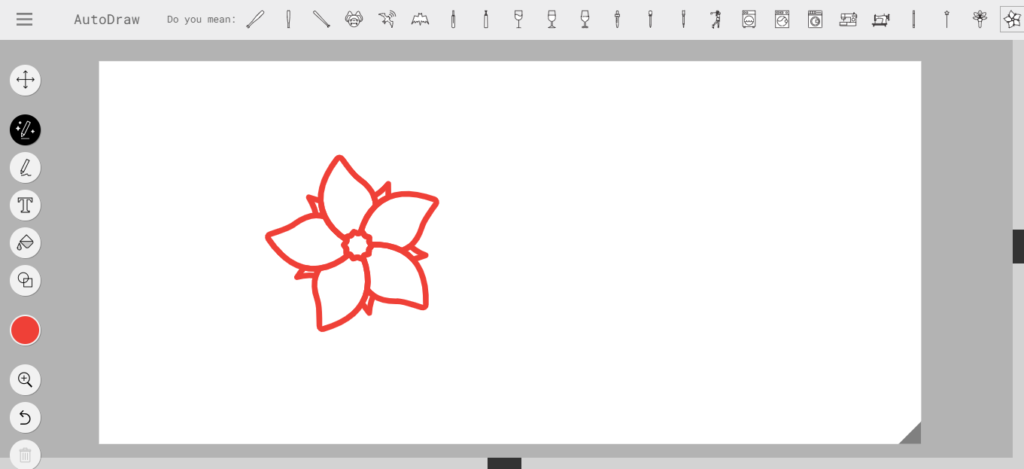
Website Link
8. Pdfcandy.com
If you are student of work online you can use this website. You are share or create PDF are you want ot convert PDF you can try this website.
By using this website you can edit PDF, merge PDF, Covert PDF For Word, Word to PDF, JPG to PDF and you can perform other operation on PDF.
How to use
Open your browser and search pdfcandy.com. Then this website will open. All operation of PDF will show. Select the operation that you want to performs. And do your operation
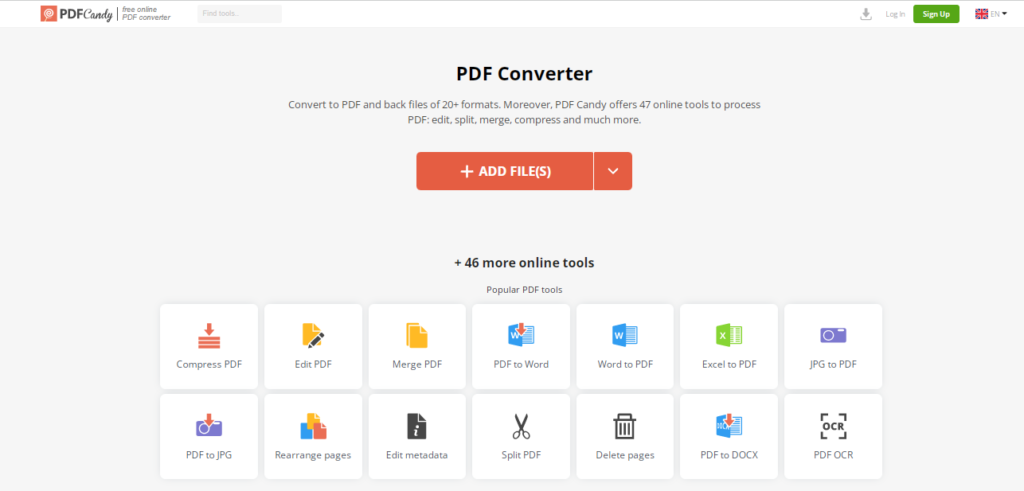
Website Link
I hope this article help you. Give your feedback below in comment section.
Please share with your friends.



