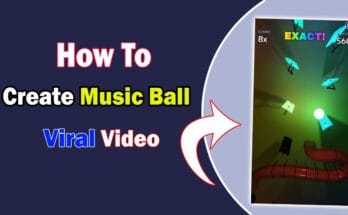Different peoples play different game, especially PUBG Mobile, and they want to record their gameplay. For screen recording, they search for best screen recorder. So I research and found best screen recorder for android. This screen recorder is also available on iPhone. If you want to record normal screen or gameplay, then must try this screen recorder.
The screen recorder about I telling you name is Glip screen recorder. In this screen recorder, you can record your gameplay in full HD resolution with 60FPS without any lagging in gameplay. This screen recorder is free, you can record your game play without watermark. Below I am telling you some features of this screen recorder.
Glip Wallet And Screen Recorder
This is one of the best screen recorders. By using this screen recorder, you can record your gameplay without watermark. This screen recorder support full HD resolution with 60FBS. If you want to record your gameplay, then must try this screen recorder. Below I am discussing some features of this screen recorder.
1. Record Full HD with 60FBS
In this screen recorder, you can record your gameplay in full HD resolution with 60FBS. Every gamer dream is to record their gameplay in 60FBS. SO in this screen recorder, you can record your gameplay in 60FBS. You can not only record gameplay, you can also record normal screen.
2. Record 60 Sec Clip
In this screen recorder, you can record only 60 sec clip. If you do not want to record full game play, then you can record only a 60sec clip with this screen recorder. This feature are helpful for those peoples, Their phone storage is low.
3. Record in Game MIC And Audio
In this screen recorder, you can record your MIC and audio the same time. This features help game to record best game play.
4. Free Cloud Storage
If your phone storage is low, then this features is help for you. You can save your recorded video in Cloud and then use it when it is need. These are some features of this screen recorder.
If you want to use this screen recorder then press below link. This link will forward you to Google drive, where you can easily download this app.

I Hope this article helped you find best screen recorder for android. If you face any problem while using this app, you can ask in comment section. For this type of informative article, keep visiting out website.