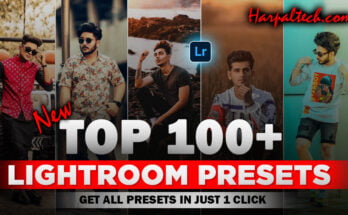I already upload different presets for Lightroom, but today I bring new free presets for Lightroom which you can download from here. Lightroom editing app is famous because of its presets because anyone can edit their picture and video with one click by using presets. Different peoples use Lightroom presets, but they don’t know about presets.
Presets are created by professional editor. They create presets and provide to normal users. And normal editor use these presets and edit their video and photo. In this article I will give you free presets for Lightroom which you can download for free. I also tell you how you can add presets in Lightroom app because different peoples do not know about it.
Presets For Lightroom Download
Below I give you free Lightroom presets. If you want to download these presets then click below link. This link will forward to Google drive where you can easily download these presets.

For iPhone
For Android
How to Add Presets in Lightroom
- First Open Lightroom Editing app in your phone.
- Then Press presets option that shown in below.
- Now press three Dot that shown on corner.
- Then presets Import presets.
- Now select free presets file that you downloaded from here.
- Then select all presets and press Add.
- Now in presets in your section, you will see all new presets. Just press and apply on your photo.
In this way you can add new presets in your Lightroom application.
I hope this article helped you find free presets for Lightroom. If you face any problem while adding presets in Lightroom, you can ask in comment section. For this type of useful article keep visiting our website (harpaltech.com)