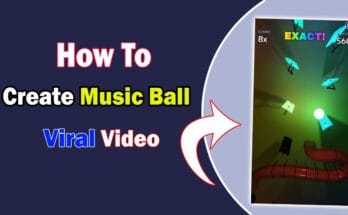Hello friends, in this article I will show you some best launchers that will make your mobile unique and beautiful. Your mobile original launcher has very fewer features. But I will show you some launchers that will give you some extra features for your mobile. These launchers will not affect on your mobile speed and will give your extra features. By using that features you can make your mobile is unique and beautiful. Must try these all launchers and then select your favorite launcher for your mobile phone.
You already will have tried many launchers from play store but that show ads on your mobile phone. But the launchers that I will show, that will not show add on your mobile phone. Before Going to the topic I tell you we upload daily article for mobile apps and computer software and other tech related. If you are interested in tech so daily visit our website. Now comes to the topic.
1. Nova launcher 7
This is free launcher for android phone. The speed of this launcher is very smooth. You can try this launcher to make your mobile is unique and beautiful. If you want to make your mobile very simple, so you can try this launcher. Now Nova launcher is updated. There are some extra features added in this launcher. Now it is smoother than before. In new version you can easily find wedges. The important update is now in search bar you can add different search engine. You can add your own search engine etc. There are some extra features came on it after update. But in this article I am not covered all features. You can check this launcher.
To download this launcher app scroll down and find download link. Then press it. After download install Nova launcher in your android phone and open it. Then give all permission to this app that it wants. Now set it defaults as launcher. Now enjoy your phone So if you want to make your mobile very simple and unique you can try this launcher.
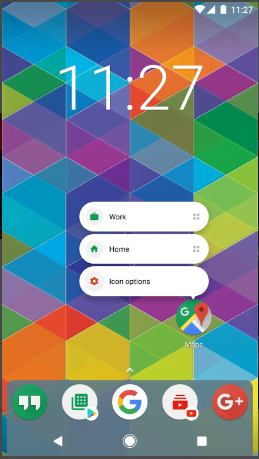
Link
2. ALFA launcher
This is a very feature able launcher. Which will make your mobile is very amazing. This launcher will make your mobile screen is very beautiful and stylish. This is very secure launcher. Will not affect on your mobile security. This launcher has different customization which make your mobile very amazing. You can customize your phone, you phone theme and wallpaper etc. When you will customize your mobile then your mobile will look very stylish and amazing. You can arrange your apps in 360. Your apps will scroll in circular.
To try this launcher first you need to download this launcher. Scroll below and find download button then press download. After downloading installs Alfa launcher in your android phone and open it. Then give all permissions to this app that it wants. Now select it as defaults launcher. Now you can enjoy all features of this launcher. If you want to make your mobile very amazing then must try this launcher
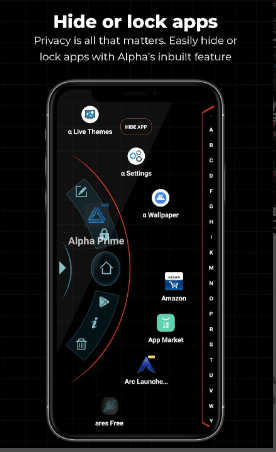
Link
3. Customized Pixel launcher
If you want to make your mobile like ha pixel mobile then you can try this launcher. This launcher is look like a pixel launcher. But it has extra features them pixel launcher. This is very simple launcher, but you can try this launcher. This launcher has some extra feature. By using these features you can make your mobile is unique and beautiful.
So if you want to try this launcher first download this launcher. For download this launcher. Scroll down and find download link. Then press it. After downloading install pixel launcher in your android phone. Then open it and give all permissions to this launcher that it wants. Now set it as defaults launcher. Now you can use all features of this launcher. If you want to make your mobile like ha pixel mobile then you must try this launcher.
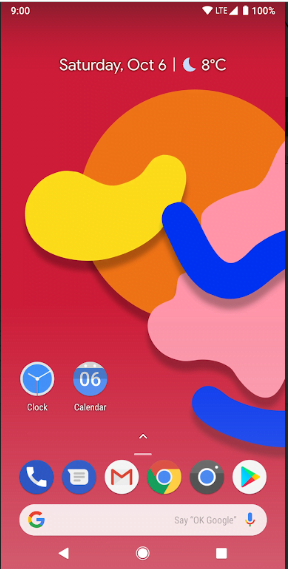
Link
4. Microsoft launcher
This launcher will not make your mobile like window, but it gives some window features. You can have Microsoft account. So You can easily access your file form your mobile phone. You can direct account to your document, text and calendar. This launcher has extra some features. By using these features you can make your mobile very simple and amazing.
If you are Microsoft user so must try this launcher. It will help you. If you want to try this launcher, first you need to download this launcher. For download this Microsoft launcher. Scroll down and find download link. Then press it. After downloading install this launcher in your android phone. Then open this launcher and give all permission that it wants. Then set it as defaults launcher. Now you can enjoy all features of this launcher.
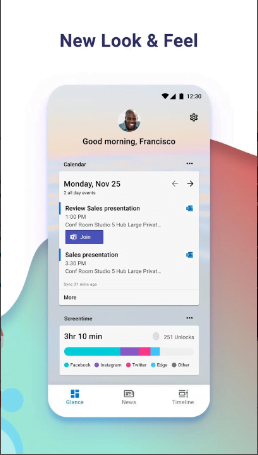
Link
5. Action launcher
This is launcher which will you the latest android feel. By using this launcher you can change your mobile look like the latest android. This launcher all features show on home screen you can try all features. You can change icon style. This launcher has style icon that you can try. This launcher’s update comes regularly. You can check widgets without applying widgets on screen. In left side this launcher has many features that you can try, and you can make your mobile is unique and amazing.
If you want to try this launcher. First you need to download this launcher. Scroll down and press download link that showing in below. After downloading install Action launcher in your phone and open it. Now give all permission to this launcher that it wants. Then set it as defaults launcher. How you can try all features of this launcher.
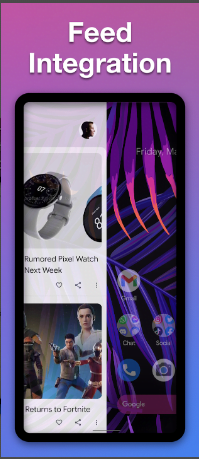
Link
6. Ratio launcher
This is a simple launcher. This Launcher shows all apps in different category. You can easily find your apps. This launcher show screen time. How much time you are using phone. This launcher gives you some extra themes that you can try. If you want to try this launcher then you need to download this launcher. To download scroll down and below you will see download link. Then press it. Then open it and give all permissions that it wants. And set it as defaults launcher. Now you can try all features of this launcher.

Link
Must try all launchers in your mobile phone then select your favorite launcher. I hope this article helped you. Please share this article with your friends.