Today, I will show you how you can make a video for your favorite person for social media. If you like a famous person and want to make a video for the person, in this article I will give you complete tutorial. First, you will need an HD photo of your favorite person because we cannot use normal quality photo for video. I have different Pakistani’s famous person HD photos, I will upload below, and you can easily download from there. Second thing that you need is editing app which is full unlocked. For to make video for your favorite person, we will use cap cut video editor.
CapCut
CapCut is a very famous video editor. Different professional video editor use this video editing app to edit their video. So, I will use this video editor to edit this video for social media. First scroll down and click below link. Then download this app. Now install this app in your phone and open it, and give all necessary permissions to this video editor. Now, your video editor is ready to edit video.
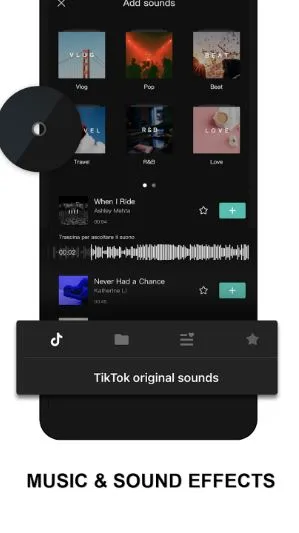
HD Photo PNGs
Now you need HD photo for editing. If you use low quality photo then your video result will very bad. So you need to download HD quality photo from below link. Press the below link and download all famous person photos.

How to edit
1.First open cap cut video editor.
2. Then make your face video and say something to your favorite person.
3. Now open this video on cap cut.
4. Then remove background of video and add your famous person photo.
5. Now adjust your video and your video is ready.
I hope this article helped you to make video for social media. If you have facing any problem while editing, you can ask in comment section. Please share this article with your friends. For tech and editing related article keep connected with our website.



