Different peoples want to cinematic blur their video background. So in this article I will tell you how you can blur a video background with one click. I will use an app in which you can easily add cinematic blur on video background. In this app, you can not only blur video background, you can edit your video professionally.
The app about I telling you name is Pretty Up. This is the best app to blur your video with one click. Below I am telling you some features of this app, then I will tell you how you can blur your video background with one click.
Best App to Blur Video Background
PrettyUp is the most popular app, in which you can edit your video easily. In this app, you can smooth your face. You can easily enhance video and photo quality with one click. Ai portrait is now trending on TikTok, you can also create Ai portrait in this app.
Girls you can easily make up their video. You can add text, remove video background, add emoji etc. There are other more editing features is also available in this app that you can check after install this app in your phone.
But the main feature of this app that you can add cinematic blur in their video background. This app is famous because of this feature. If you want to download this app, then click below link. This link will forward to google drive where you can easily download this app.
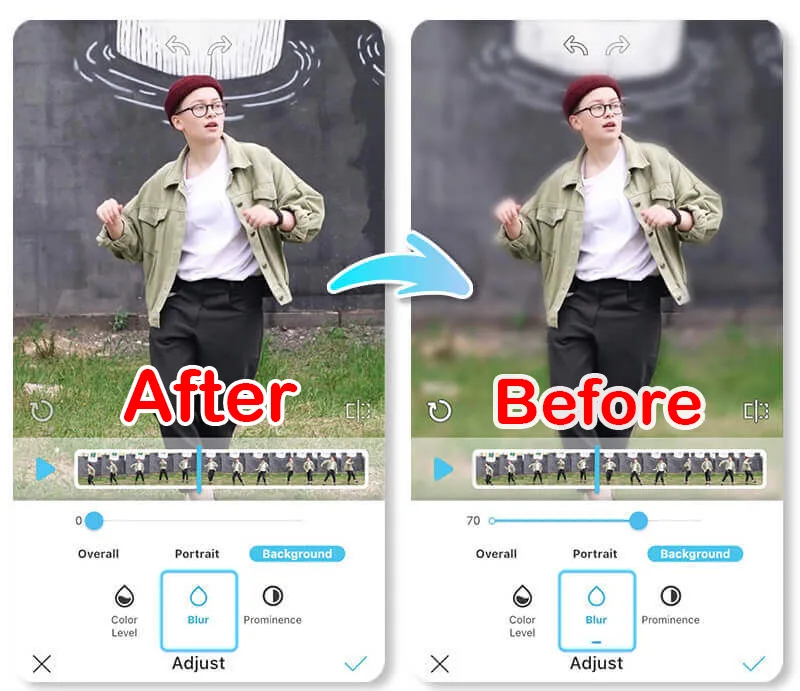
For iPhone
For Android
So, now below I am telling you how you can add blur on their video background.
How to add Blur on Video Background
If you want to cinematic blur video in their video background then follow these simple Steps.
- First install this app on your phone and open it.
- Now create new project and open your video on background you want to add blur
- Then press auto blur. Blur will apply on your video.
- Now if you want to blur like DLSR then press blur type and press round and adjust blur.
- Now export your video in your phone gallery.
By following these steps, you can add blur in video background.
I Hope this article helped you to find the best app to add blur cinematic on their video background. If you have any question related to this app, you can ask in comment section. For this type of useful article, keep visiting our website(harpaltech.com).



